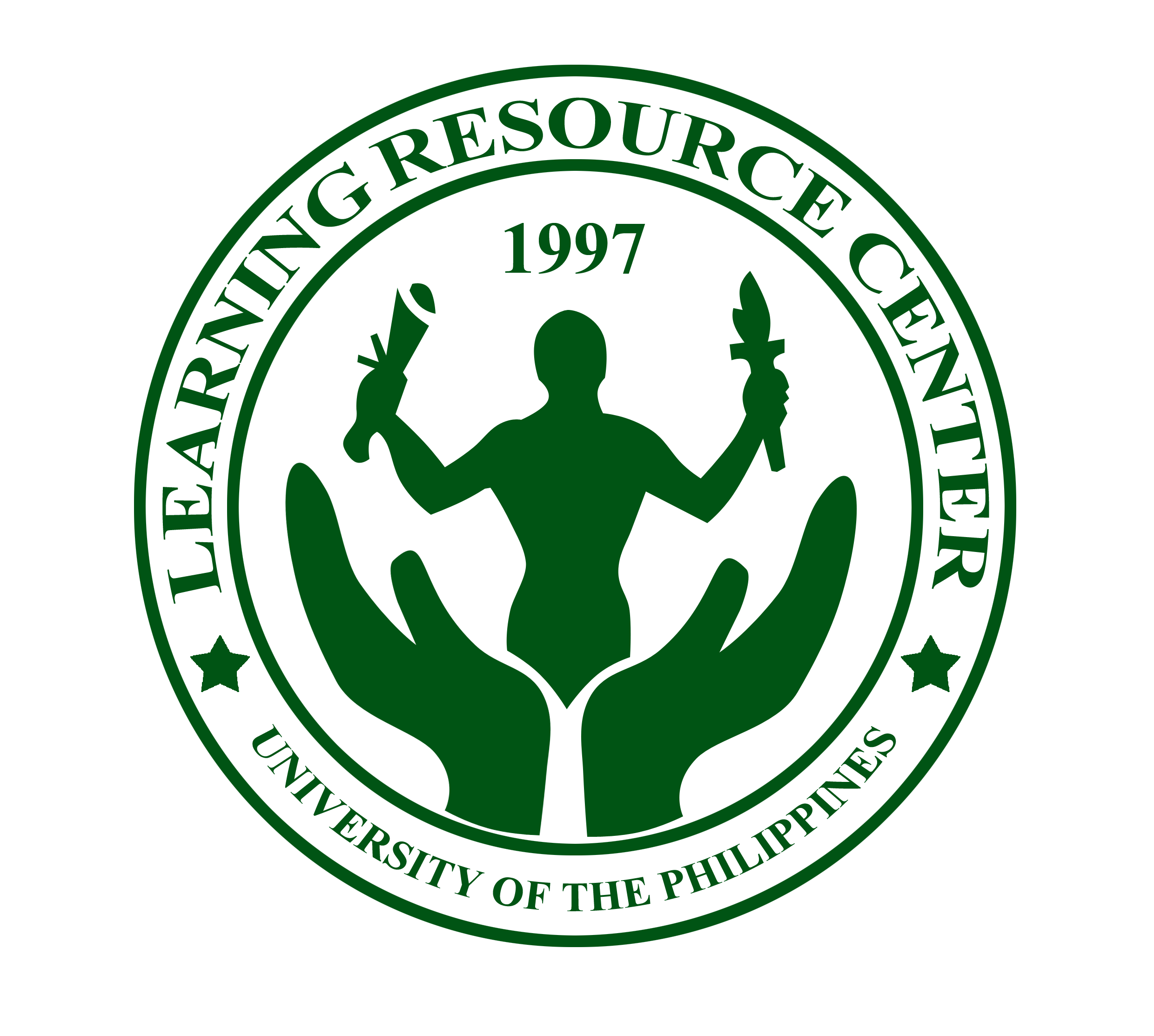Educators today are faced with the fact that their students grew to know more about the digital world of technology than they are. Sometimes having only your lecture notes, chalkboard, and handout won’t work for some students. Let’s accept this, our student’s tend to have lesser attention span than before. Remember, they can always get any information in the internet.
If you are a beginner at technology, you might want to check on the various ways you can use technology is your classroom. It’s time to impress your students about your “techiness”. Here are some points you might want to check.

#1 Try new methods using your available technology.
Do you know how to use PowerPoint? Are you just using it slide by slide? You see sometimes your initial response when using a product is just by using what the product intends to do. The millennials do otherwise. Instead of just making slide with a lot of words, try using pictures, videos, and clip arts in your PowerPoint. You can play games and have quizzes using some of its animation, transition, and link capacities. There’s no end to imagination. If you’re not into it, why not use your camera phone to create simple but effective stop motion of your lesson? Upload it online and watch the numbers go up. Feel free to browse for apps and programs online, you might just find you technological soulmate.
#2 Engage your students even with very little technology.
Teaching is always a mixture of new and old. Sometimes, too much tech also entails disengagement from the real purpose of your lesson. There are some parts of the lesson that are better explained than shown. Use your technology hand-in-hand with your explanation. Let the students explore what they know about the lesson by using some pictures, videos, and games but don’t forget to touch the real meat in the lesson. Effective use of technology means knowing when and when not to use it.

#3 Don’t be afraid to fail at using a program.
Sometimes using a particular program is not just for us. Don’t blame your age for that okay? We educators do not believe in the idea that you can’t teach old dogs new tricks. Our sense of learning lies in our ability to be interested about a program or an app. Some people learn skill even at an older age thus age is not a reason not to learn new things. Try more programs and weigh which are easier for you to start with. You don’t have to be an IT expert to make very good contents. There are some programs that require higher skills but this can be remedied by exploring what each icon or code meant and how it affects the item you are currently working on. Use YouTube tutorials about the program or app you are trying to learn. Don’t worry you’ll definitely find your special tool.
#4 Find fellow educators online and share experiences.
You are not alone in this transition. There are a lot of educators that are just like you. Good thing is that the social media gives a space for these educators to talk and share experiences. There are some helpful groups in Facebook and Google+ that are targeted to transitioning teachers. These groups makes use of social media to help and give advises to educators how to use their available technology and updates everyone about new trends and products. Some groups also own their own websites that provide free usable materials intended for classroom use and even provide tutorials on how to make your own content. So find your group and share your experiences.
#5 Increase your digital tools and content by making them short and concise.
Ever wondered why students like videos? Because tutorials videos tend to be short and concise and it talks about just anything under the sun one topic at a time. When creating educational content especially in the media format (jpeg, gif, any video file) use one topic and explain it in a short but clear manner. You can devise animations using online tools such as powtoon.com or moovly.com orprezi.com without the price tag since most of these online sites are free or offer educational accounts. Create short but informative infographics (information summarized in graphical forms) by using piktochart.com or even canva.com. It just makes teaching more interesting.
#6 Just because it is free doesn’t mean it is not good.
Free products may come with limited amount of capacity or elements but the tricks are unlimited. If you are using Windows OS you might want to visit the Windows store once in a while. This store acts more like Google Play or iStore.What is good about it is first, it is in your computer, and second, it has a lot of free or cheap productivity and educational applications you can use. It has a wide range of free elements that are easy to use and even great when paired with your usual tools such as PowerPoint, Publisher, Word, or Excel. You can create mind maps, flowcharts, phototexts, and edited images using the free products they offered. So why not try? Free products are always a blessing so use them to the fullest.
#7 Encourage your students to make educational contents.
Students tend to be more interested in learning when they are engaged in the class and one of the best way to make them feel appreciated is by using their content during the class. Sometimes, students tend to be more adept in technology than we thought and they can even make very interesting content in just a very short period of time. You can open a group where they can share and store the contents they created and use them in class. When they feel appreciated, they become more engaged. Don’t forget to credit them always.

#8 Start the trend and involve your students to new experiences.
Sometimes it is just a matter of making content creation a habit. Involve your students in the making of educational contents. Encourage them to be part of a production team and create your networks online. It is an active world out there and everyone in your class must have the chance to experience it. Have them take online quizzes and tutorials. Flip the classroom by giving them contents to study and let them evaluate. Let them show you how they work with the cases and you can find them very critical and enthusiastic about what they found online. Not all information in the internet is true, thus you can easily correct false information and teach them how to use technology (especially the internet) wisely. Let them use their tablets, phones, and cameras in learning. They might be innately tech-savvy but they are new to different ways of using their technology.
Congratulations in making a bold step forward. Good luck!
Here’s a video for you.