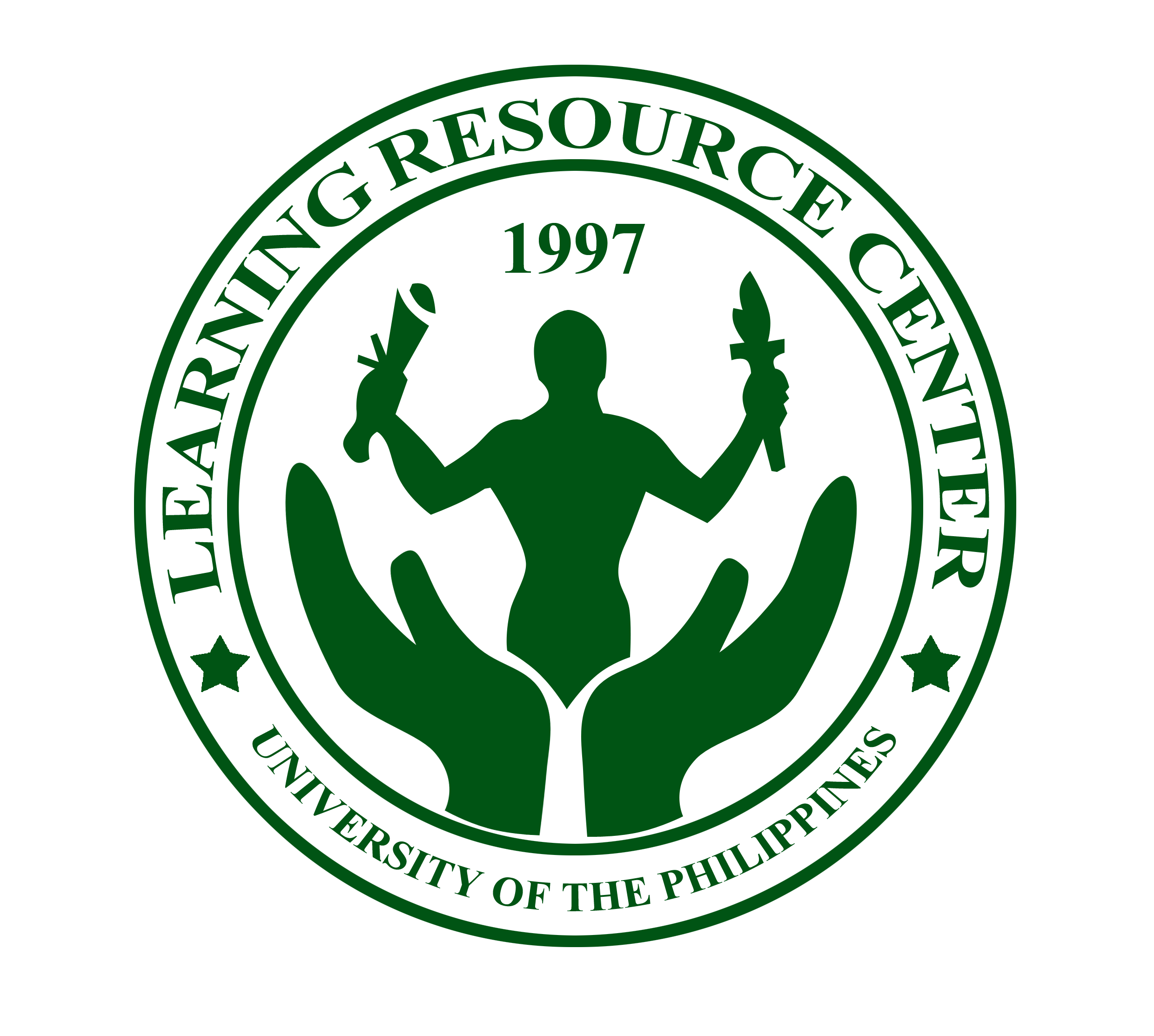Microsoft Excel is an indispensable tool for both teachers and students. Excel is not just for graduating students doing their stats or teachers doing their grades, it is for everyone who needs a little help in computing, whether balancing finances or just trying to get some consensus in what food to offer in parties.
Below are the Top 40 shortcuts in Microsoft Excel as suggested by interestingengineering.com. Written by Trevor English, these 40 Shortcuts might need a little practice but sure are useful when you need to hasten what needs to get done.
F2 : Edit selected cell
F4 : Repeat last edit
F9 : Calculates all worksheets
F11 : New chart
ALT : Access the ribbon for formulas
ALT + = : Automatically SUM() selected
ALT + Enter : Start a new line in the same cell
ALT + o-c-a : Auto size columns
PG + UP/PG+DOWN : Go to next/previous worksheet
CTRL + ` : Display Formulas
CTRL + Backspace : Show active cell
CTRL + Shift + # : Change Date format with day, month and year.
CTRL + K : To insert Hyperlink.
CTRL+ Shift + $ : Applies the currency format to the selected cells.
CTRL + Shift + & : Applies border to cells
CTRL + B : Bold
CTRL + I : Italics
CTRL + U : Underline
CTRL + Shift + ~ : General style number
CTRL + Shift + $ : Currency style number
CTRL + Shift + % : Percentage style Number
CTRL + Shift + ^ : Scientific notation style
CTRL + Shift + # : Date style
CTRL + Shift + @ : Time Style
CTRL + Shift +! : Number Style
CTRL + F12 : Open
CTRL + Spacebar : Select the entire column
CTRL + [ : Select all cells directly referenced by formulas in the selection
CTRL + ; : Insert actual date in active cell
CTRL + : : Insert actual time in active cell
CTRL + A : Select All
CTRL + Shift + J : List Constants
CTRL + D : Copy equation down
CTRL + F : Find
CTRL + H : Find&Replace
CTRL + Right arrow : Move right
CTRL + Left arrow : Move left
CTRL + Up arrow : Move up
CTRL + Down arrow : Move down
CTRL + Enter : Same data in multiple cells
Shift + Spacebar : Select the entire row
Shift + F3 : Find Previous
Find original article here.