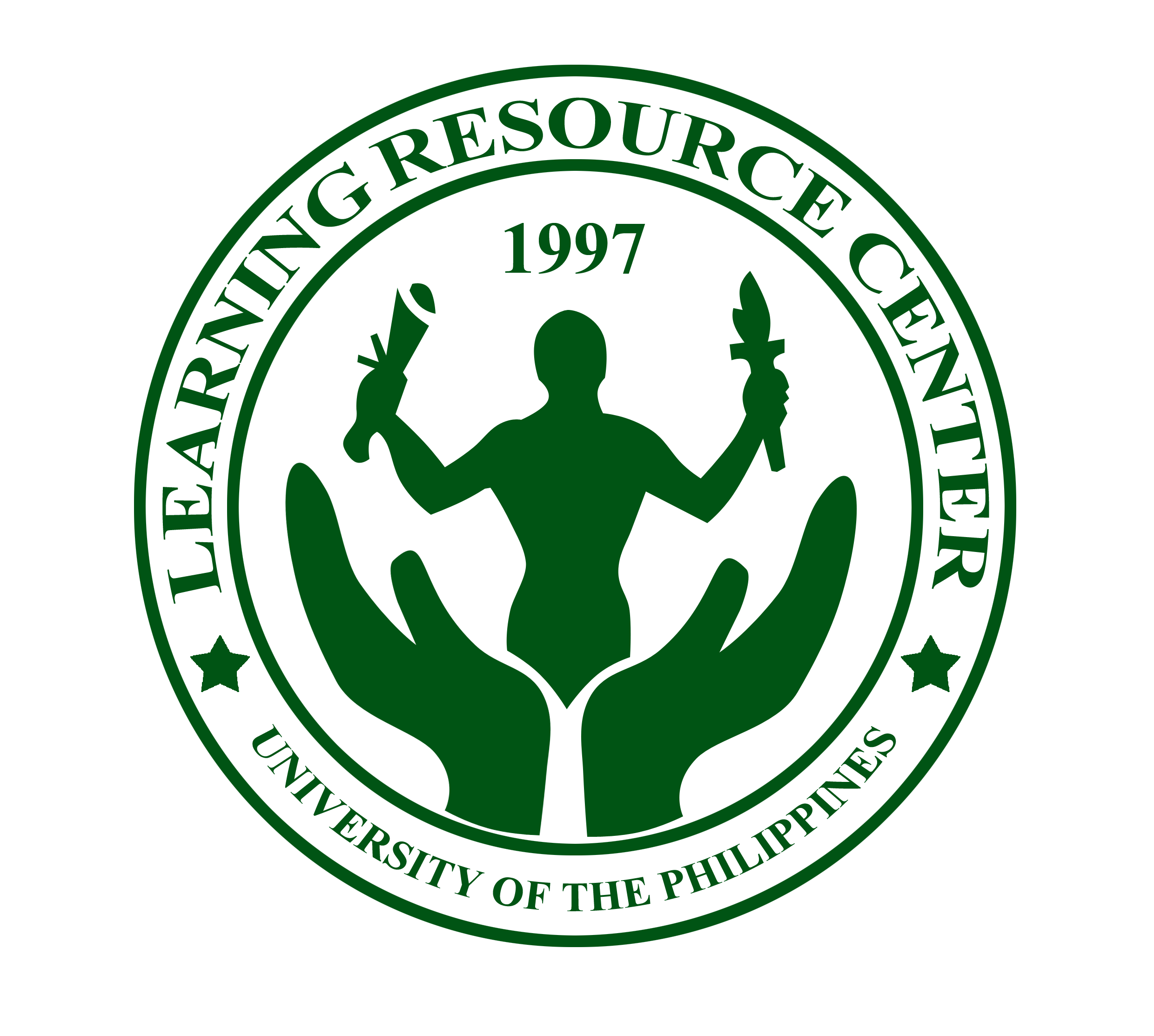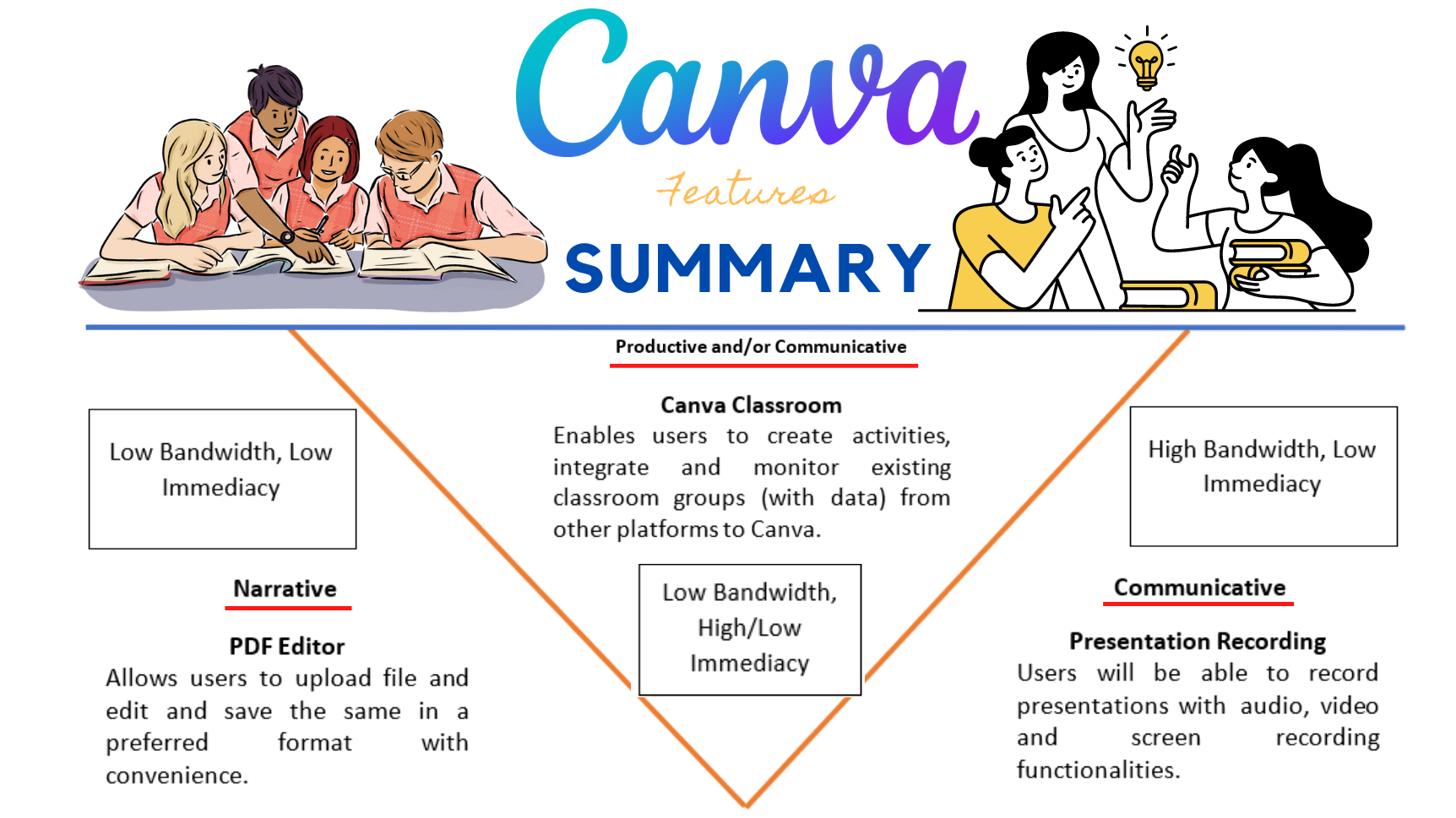
From the three features presented, it can be noted that two of the features have high priority on having low bandwidth as opposed to having a higher one. This can be traced back to the fact that the internet connection in the Philippines is very slow, so any online activity or apps to be accessed must be duly considered for a more doable online and/or blended learning. Furthermore, the features also showcase a push for ‘necessity’ as all of those features carry with them the frequency of usage that both teachers and students can benefit from.
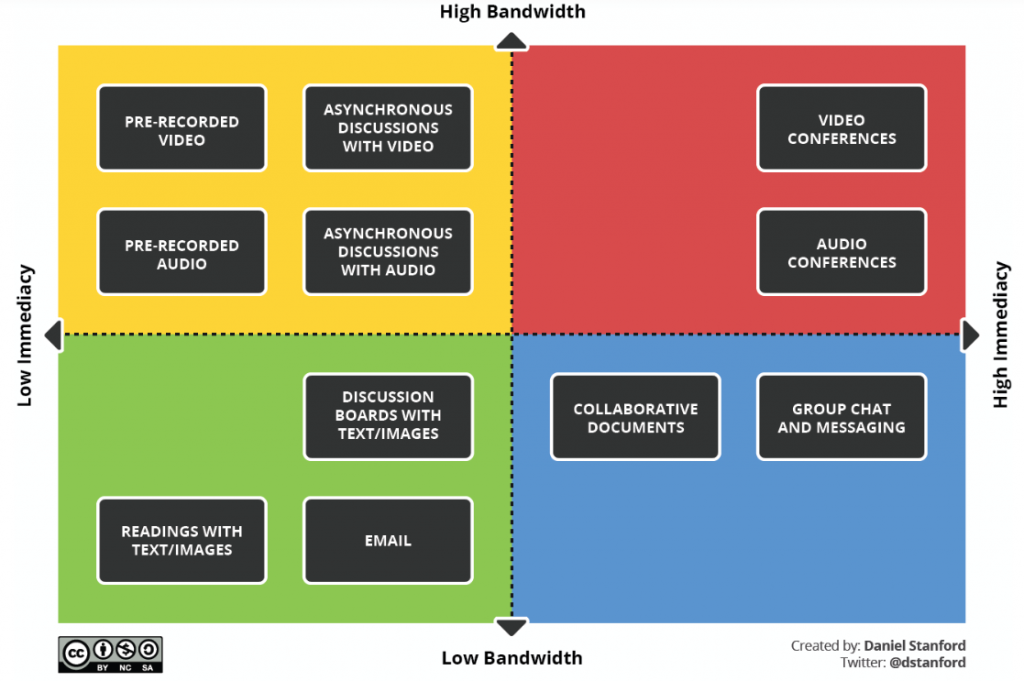
In the case of the first feature which is PDF editing in Canva, it allows educators to annotate and edit the content in PDF format easily into a more organized and easy-to-understand content. One can also add designs or elements to the PDF. This feature is a narrative type of digital resource through which learners can learn and tackle the lessons in an efficient manner of organizing and processing information. This feature would also encourage both teachers and students to be productive in assembling ideas by editing a file according to their own content organization, and transforming the same into a format that would help them keep a copy of their notes without sacrificing laptop or phone space. In another sense, both students and teachers can showcase their individuality with the notes that they will make and/or edit while honing their skills in efficiency and productivity. Concurrently, this feature falls under high immediacy and low bandwidth category.
In addition, Canva Class, as a digital learning resource, is a strategy that is both productive and/or communicative since it considers the process of learning and outputs of the students. In another side of the coin, it is also adaptive since it can be utilized in virtual worlds or models to be used by students. The communicative part of this feature is seen on how students interact with each other during peer discussions or brainstorming. The teacher can also use discussion boards and templates to facilitate more interaction. Students also become more productive in expressing their output creatively by exploring various ways of presenting them. To add, his feature can either be of low bandwidth yet high immediacy (Blue Zone) or low bandwidth and low immediacy (Green Zone). The green zone of the matrix means that this feature in Canva allows educators to share files, emails and discussion boards which are few of the basics of making learning instructions. The Blue Zone is considered as the stage of practical immediacy that emphasizes collaboration or work. This feature also enables students to simultaneously and easily create an output without scheduling an entire day around a formal video conference.
Recorded lecture videos or presentations provide students the time to review the lessons at their own pace. It also allows students to learn effectively without worrying about the stability of the internet connection. There are various software applications that allow you to record your lecture slides some of which are not user-friendly or limit the allowed record time. Canva for Education allows educators to record their lecture slides right after creating them on the same website. This feature also has editing options where you can crop and cut unnecessary clips in your recorded video. Teachers can also record themselves while recording their presentations on the screen. The presentation recorder in Canva is considered one of the most flexible digital learning resource in terms of making and presenting presentations since the platform itself already offers the convenience of doing everything in just one go. This feature provides students the pliance in assimilating the lesson presented which makes it a narrative type of media, but is also communicative in the developing process since it provides asynchronous discussions on subject matter content for review and access. Furthermore, this recorder feature in Canva can be categorized as low immediacy but high bandwidth. This feature is likely to be in the yellow zone of Dr. Stanford’s content-bandwidth matrix.